
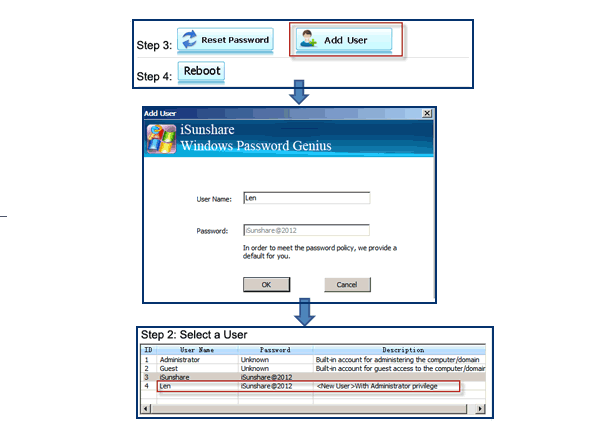
- #Reset windows password bootable windows install disk .exe#
- #Reset windows password bootable windows install disk full#
- #Reset windows password bootable windows install disk windows 10#
#Reset windows password bootable windows install disk full#
This time when SSMS starts it will start in Single user mode which gives you full access. At the DSRM command prompt, type one of the following lines: To reset the password on the server on which you're working, type reset password on server null. Step 1 - Boot your Windows System with Linux Live CD. This method allows users to reset the default password, enabling them to regain access to the server. This command resets the password on the standalone managed service account … To reset the password on your Windows 2012 server, simply complete the following steps: From the Windows Setup menu, click “Next”. Click the Create a password reset disk link to open the Forgotten Password Wizard menu and click Next. It is in Italian, however there are many images. Now you have a command prompt running under the NT AUTHORITY\SYSTEM account, which allows you to perform various actions. Open the Windows Server Essentials Dashboard. To enable the password change option, you need to run the IIS Manager console ( inetmgr) on the server with the configured RD Web Access role. Remote server: reset password on server dcs001p01. So, this is the result: Import-Module Activedirectory -Cmdlet Get-ADUser,Set-ADUser,Set-ADAccountPassword,Enable-ADAccount. Grab tour Windows Server 2012 Installation disk and get started with the resetting password procedure. I follow these steps : Step # 1: Stop the MySQL server process. Perfectly works on all brands of PC & laptop such as Dell, ASUS, Sony, IBM, Lenovo, HP, Acer, etc. However, you can reset it to something else.

Click in here, and enter your fresh desktop. For domain accounts, a Failure event generates if the new password fails to meet the password policy. Right-click and view properties, and then check "Password Never Expires" under the settings. Open Local Group Policy Editor However, this guide also works for Windows Server 2012 and Windows Server 2008 R2.
#Reset windows password bootable windows install disk windows 10#
In Windows 10 and Windows 8, find it via the Power User Menu by pressing Win + X. Step 3 - Find the Windows Installation Partition. Run the following gcloud compute reset-windows … Reset Windows User Account Password with Chtntpw and Linux Live CD. Step 4: Select your password reset disk from the pull-down drive list and then click “Next”. Now type "Administrator" (without quotes) in Username and leave Password field blank. Copy the value and paste it into the Windows run, you will be taken to the respective path. Right click on the local administrator account and select Set Password.
#Reset windows password bootable windows install disk .exe#
exe where you can reset your account password. Step 1: Insert your password reset disk to your server computer. Click the Advance button in the middle of the tab. Step 1: On the desktop of Windows server 2022, press CTRL-ALT-DELETE keys at the same time.


 0 kommentar(er)
0 kommentar(er)
